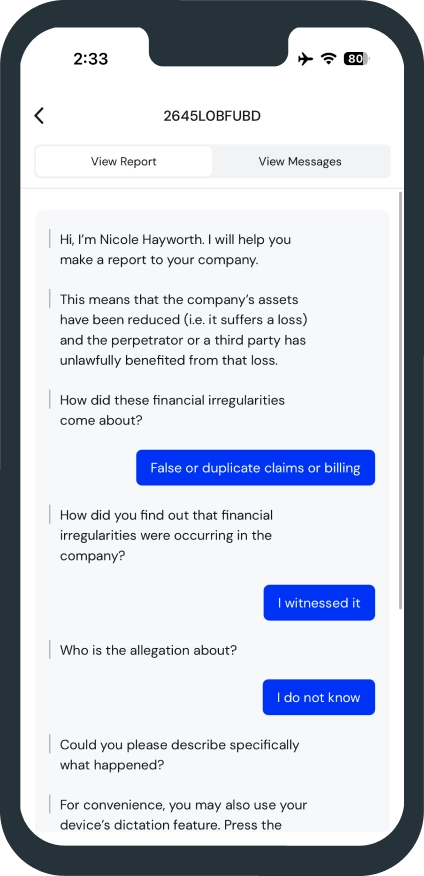How to Retrieve and View Your Incident Report
📄 Already submitted a report? Here’s how to access it.
For Registered Users:
- On the homepage, under “What can we do for you?”, click Make a Report About Misconduct.
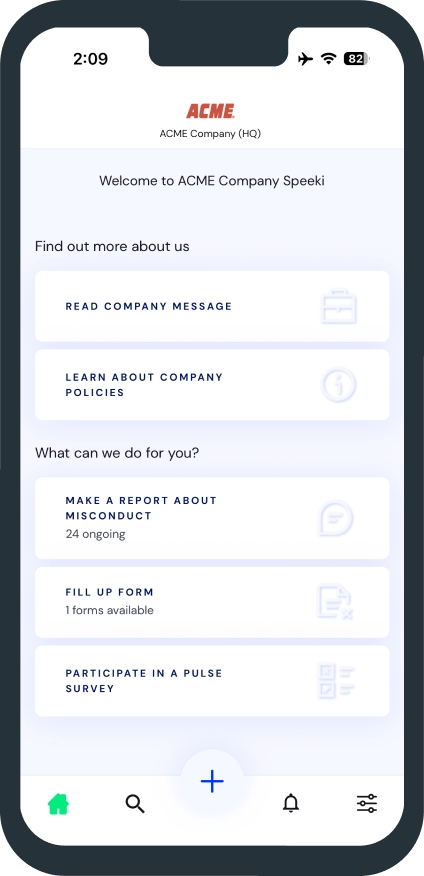
2. Click See My Incidents to view your submitted reports.
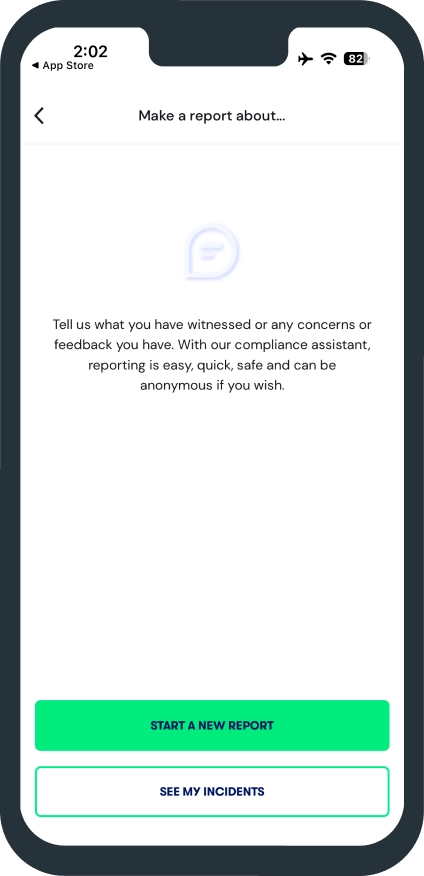
3. If you have unread messages from incident managers, a green dot will appear on the envelope icon.
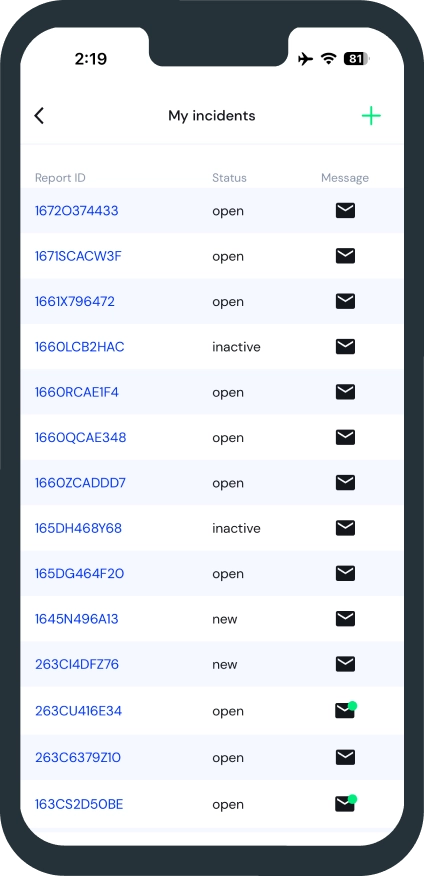
4. Click the Report ID number to:
- View Report details
- View Messages and start or continue a chat with incident managers
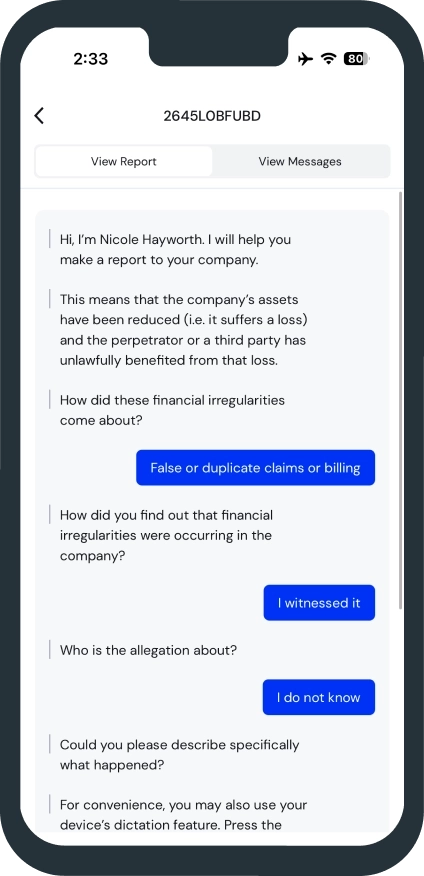
💬 Your conversations remain confidential.
For Guest Users:
- Go to the same Make a Report About Misconduct section.
- Click See My Incidents.
- Enter your Report ID and PIN provided when you first submitted the report.
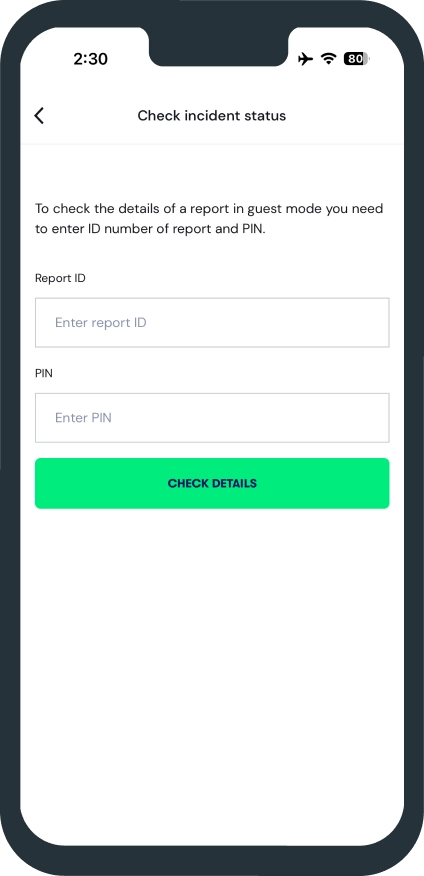
4. You will then be able to:
- View your report details
- Check for messages and start or continue a chat with incident managers