Web Portal report status
How to view your report or case via the Web Portal
Go to your company's Web Portal.
Hover to Make a report about misconduct section then click SEE MY CASES button.
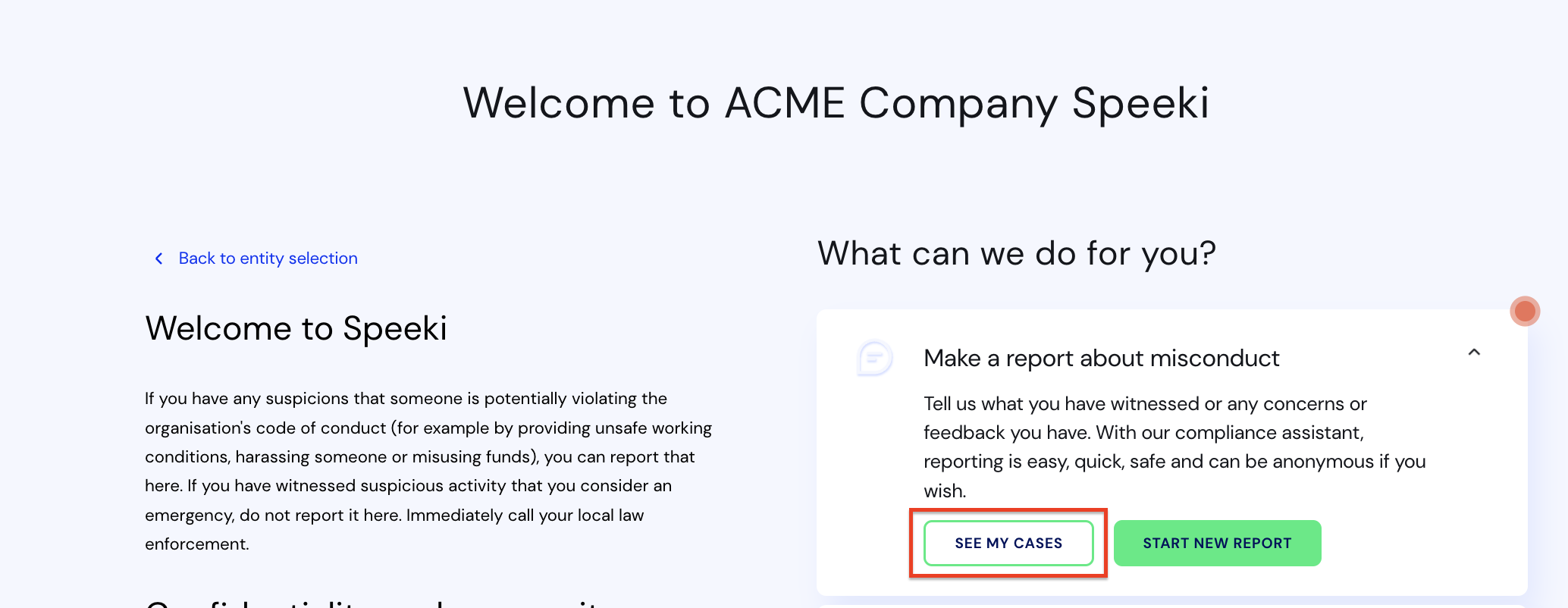
Login with your Case ID and PIN.
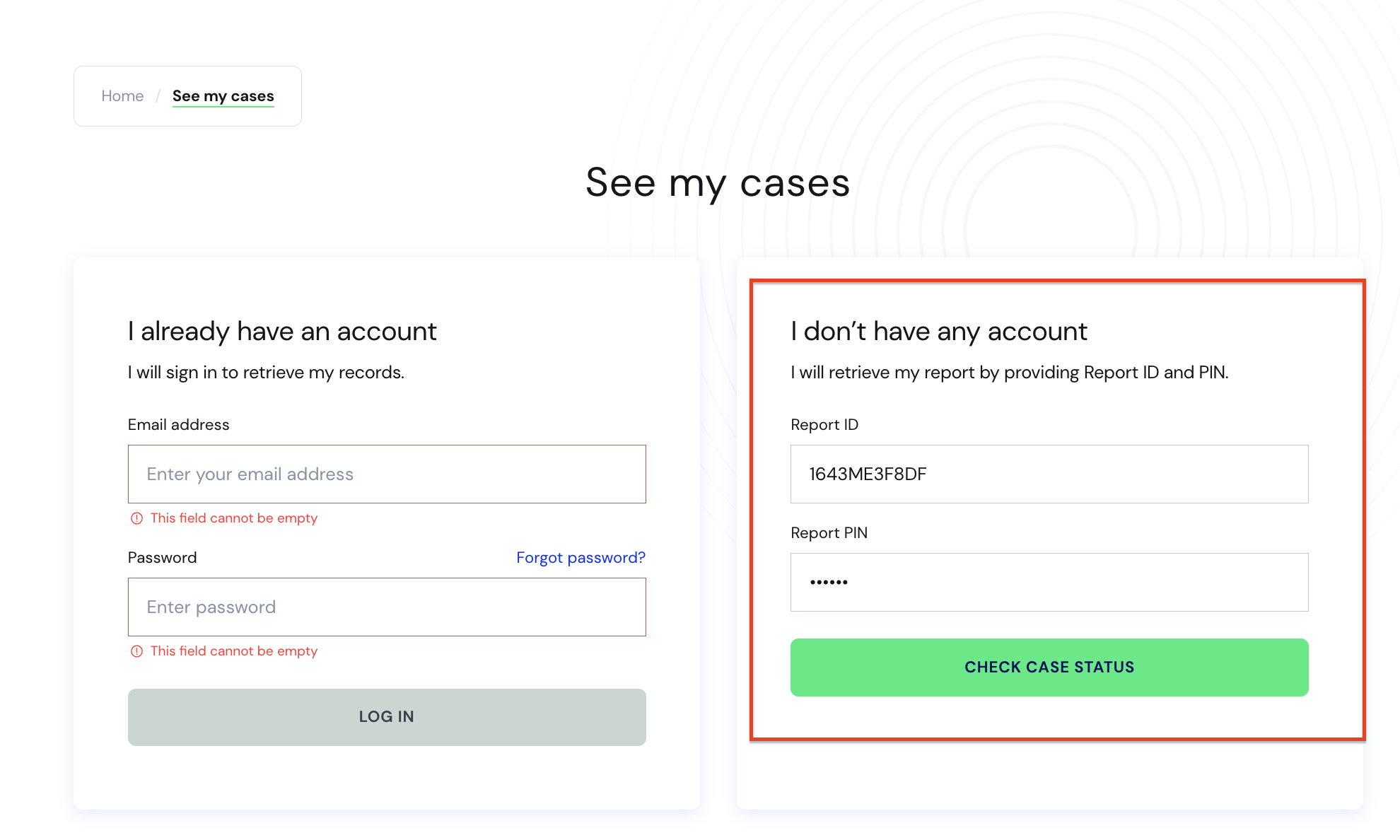
Click CHECK CASE STATUS.
*You will not be able to check the case status if you have forgotten your case ID and PIN.
