Microsoft Teams Integration
Receive reports directly through Microsoft Teams and connect the data and information in your existing messaging app with your whistleblowing technology.
Overview
- Employees will no longer need to download an app on their phones to report issues or misconduct to management – they can report to Speeki directly from Microsoft Teams, confidentially and anonymously.
- Employees can connect to your speak-up system without leaving their regular workspace tools.
- They no longer need to use their own phone or download an additional app.
- People can report workplace issues easier without switching apps or swapping platforms.
How to integrate Speeki app to your MS Teams
1. An administrator of Speeki platform should enable MS Teams Integration in Company Settings.
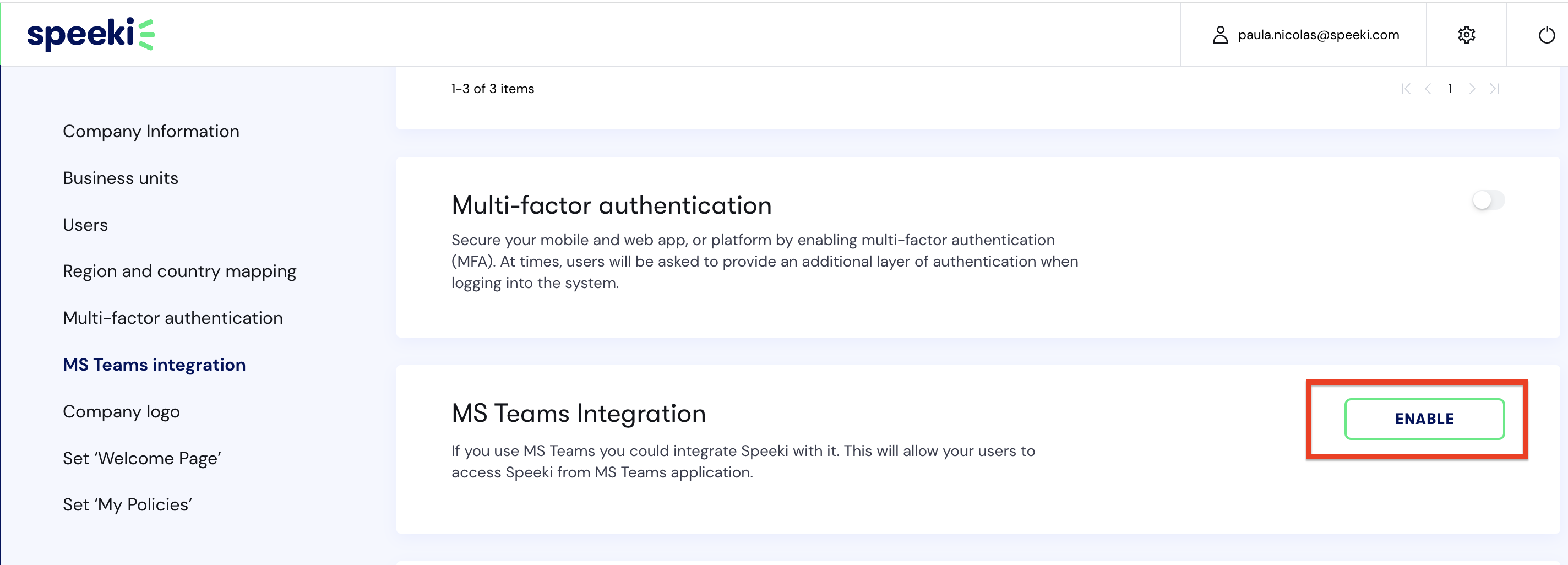
2. Enter your organisation's Microsoft Tenant ID. You can find the Tenant ID in the 'Overview' section of your Azure Portal.
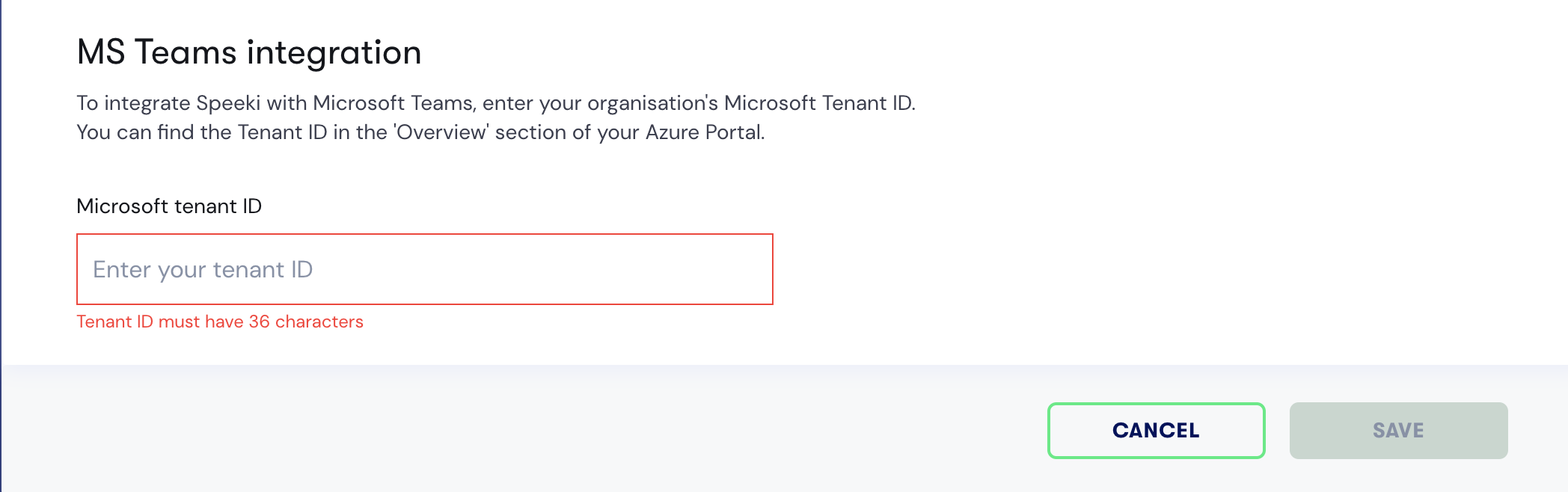
3. Your Microsoft Teams admin should add the Speeki app on your company's MS Teams.
