What is ESG Profile?
ESG Profile
Building your ESG Profile is the start of ESG management. Setting your goals and objectives and starting to visualise risk is part of your ESG journey.
ESG is made up of up to 20 different risk areas. Your company will want to focus on some risks over others based on its own risk profile, risk tolerance and priorities. You can start building your profile from any topic.

Manage ESG topics
To choose which topics you want to include in your ESG Profile, follow the below instructions.
1. Click MANAGE ESG TOPIC from the dashboard.
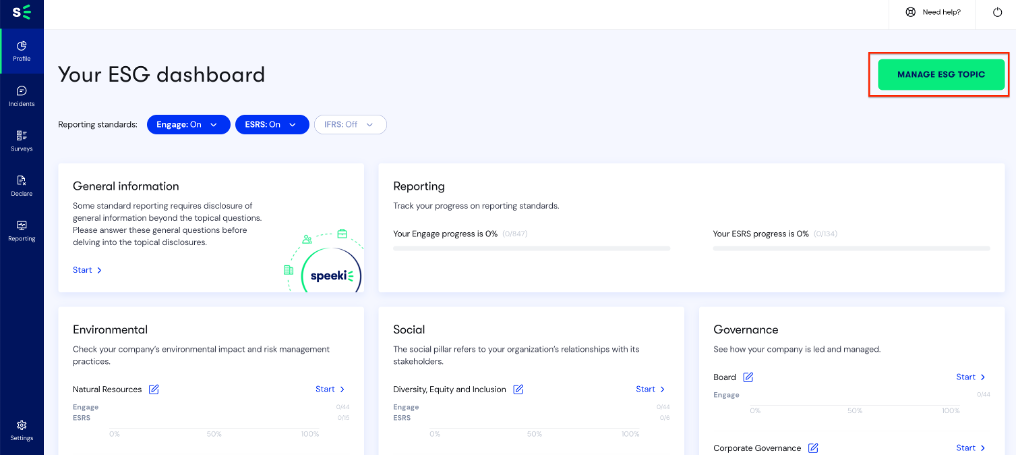
2. Toggle the buttons beside your chosen risk areas to make each one active.

3. Click SAVE to save your changes.
Add to your ESG Profile
To add topics to your ESG Profile, follow the below instructions.
1. Find the topic you want to add to your profile, and click Start >.

2. Answer the step-by-step questions for the topic, based on the Engage methodology.
3. On the questionnaire page, click on a question to expand it and provide an answer.

4. To review detailed guidance notes for a specific question, click ?.

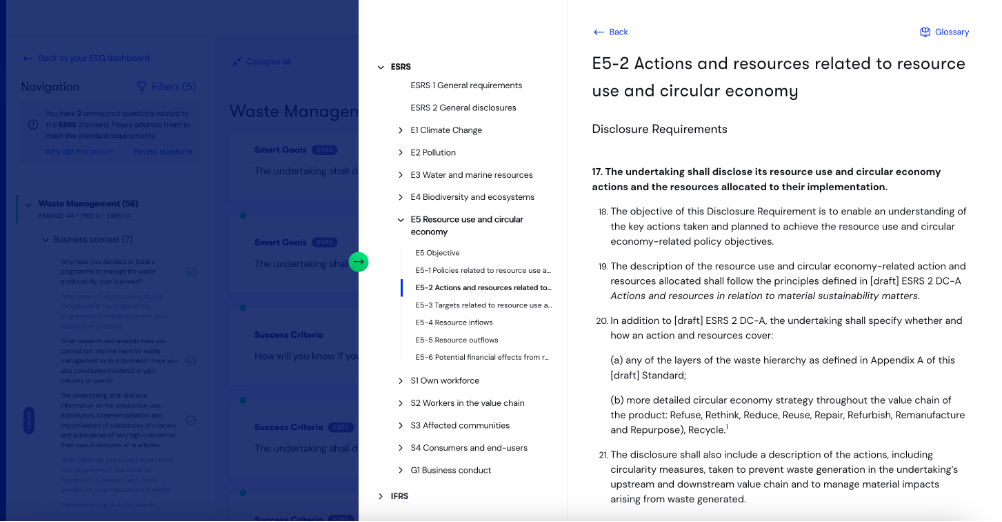
5. From the guidance notes, click on words highlighted in blue to find their meanings in the Glossary.

6. To close the guidance notes, click Back.
7. When answering questions, you can leverage the versatile functionalities of the text editor to provide thorough responses to questions. This ‘WYSIWIG’ editor enables you to create, format and tailor your answers to precisely match the content you have in mind.

8. To change an answer for a specific entity and segregate your data, click + ADD VERSION.
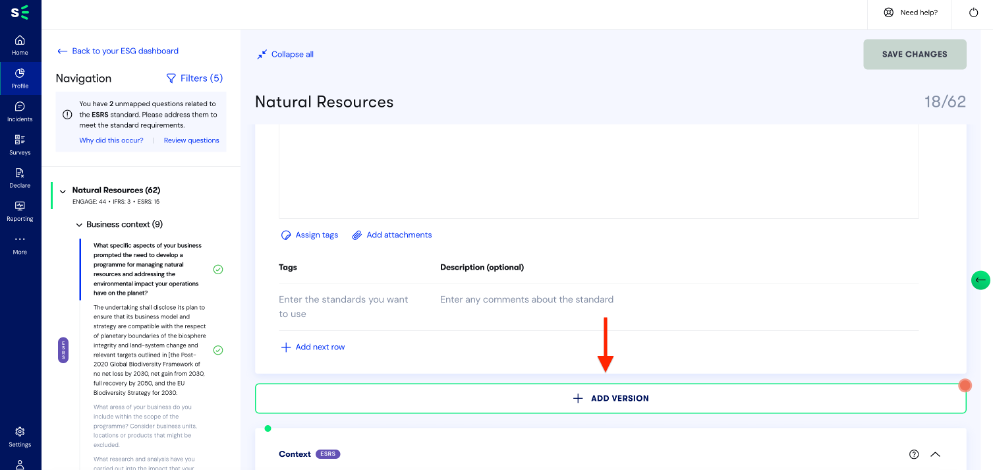
View your ESG Profile progress
You can effortlessly retrieve a detailed progress summary for each specific topic on the dashboard to get valuable insights into your overall advancement in each risk area. This feature enables you to monitor your progress and pinpoint areas that require improvement more effectively.

